Microsoft Office 2016 Keyboard Shortcuts For Windows
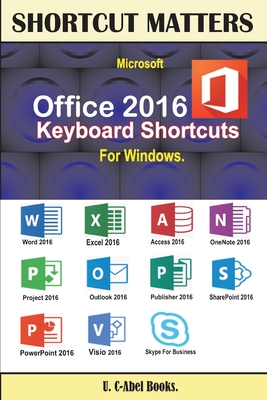
Microsoft Office 2016 Keyboard Shortcuts For Windows
This book, Microsoft Office 2016 Keyboard Shortcuts is like salvation sent into computer world to help Office 2016 users do greater than they were doing. The shortcuts are awesomely organized in a tabular form with TASKS and SHORTCUTS neatly separated, and all the Microsoft Office 2016 programs covered. Through this book, you will know more about keyboard shortcuts, mouse, and keyboard, learn 15 special keyboard shortcuts every computer user should know, and many more. Programs included in this book are:
Keyboard Shortcuts in Microsoft Word 2016: Frequently Used Shortcuts, Navigate The Ribbon With Only The Keyboard, Change The Keyboard Focus By Using The Keyboard Without Using The Mouse, Keyboard Shortcut Reference For Microsoft Word, and Function Key Reference.
Keyboard Shortcuts in Microsoft Excel 2016: Frequently Used Shortcuts, Go To The Access Keys For The Ribbon, Work In The Ribbon Tabs And Menus With The Keyboard, Use Access Keys When You Can See The KeyTips, Navigate In Cells, Make Selections And Perform Actions, Format In Cells, Work With Data, Functions, And The Formula Bar, Function Keys, and Other Useful Shortcut Keys.
Keyboard Shortcuts in Microsoft Access 2016: Access Web App Shortcut Keys, Desktop Database Shortcut Keys For Access, Shortcut Keys For Working With Text And Data In Access, Shortcut Keys For Navigating Records In Access, Shortcut Keys For Access Ribbon Commands, and Online Help.
Keyboard Shortcuts in Microsoft OneNote 2016: Taking And Formatting Notes, Organizing And Managing Your Notebook, Sharing Notes, and Protecting Notes.
Keyboard Shortcuts in Microsoft Project 2016: Microsoft Office Basics, Microsoft Project Shortcuts, Use OfficeArt Objects, Navigate Views And Windows, Outline A Project, Select And Edit In A Sheet View.
Keyboard Shortcuts in Microsoft Outlook 2016: Basic Navigation, Search, Common Commands, Mail, Calendar, People, Tasks, Print, Send/Receive, and Views.
Keyboard Shortcuts in Microsoft Publisher 2016: Ribbon Shortcuts, Create, Open, Close, Or Save A Publication, Edit Or Format Text Or Objects, Work With Pages, Work With Web Pages and Email.
Keyboard Shortcuts in Microsoft SharePoint 2016: Keyboard Shortcuts for All Pages, Edit Rich Text, List or Library Page, Survey Page, Getting Help.
Keyboard Shortcuts in Microsoft PowerPoint 2016: Frequently Used Shortcuts, Navigate The Ribbon
PRP: 130.67 Lei
Acesta este Prețul Recomandat de Producător. Prețul de vânzare al produsului este afișat mai jos.
104.54Lei
104.54Lei
130.67 LeiLivrare in 2-4 saptamani
Descrierea produsului
This book, Microsoft Office 2016 Keyboard Shortcuts is like salvation sent into computer world to help Office 2016 users do greater than they were doing. The shortcuts are awesomely organized in a tabular form with TASKS and SHORTCUTS neatly separated, and all the Microsoft Office 2016 programs covered. Through this book, you will know more about keyboard shortcuts, mouse, and keyboard, learn 15 special keyboard shortcuts every computer user should know, and many more. Programs included in this book are:
Keyboard Shortcuts in Microsoft Word 2016: Frequently Used Shortcuts, Navigate The Ribbon With Only The Keyboard, Change The Keyboard Focus By Using The Keyboard Without Using The Mouse, Keyboard Shortcut Reference For Microsoft Word, and Function Key Reference.
Keyboard Shortcuts in Microsoft Excel 2016: Frequently Used Shortcuts, Go To The Access Keys For The Ribbon, Work In The Ribbon Tabs And Menus With The Keyboard, Use Access Keys When You Can See The KeyTips, Navigate In Cells, Make Selections And Perform Actions, Format In Cells, Work With Data, Functions, And The Formula Bar, Function Keys, and Other Useful Shortcut Keys.
Keyboard Shortcuts in Microsoft Access 2016: Access Web App Shortcut Keys, Desktop Database Shortcut Keys For Access, Shortcut Keys For Working With Text And Data In Access, Shortcut Keys For Navigating Records In Access, Shortcut Keys For Access Ribbon Commands, and Online Help.
Keyboard Shortcuts in Microsoft OneNote 2016: Taking And Formatting Notes, Organizing And Managing Your Notebook, Sharing Notes, and Protecting Notes.
Keyboard Shortcuts in Microsoft Project 2016: Microsoft Office Basics, Microsoft Project Shortcuts, Use OfficeArt Objects, Navigate Views And Windows, Outline A Project, Select And Edit In A Sheet View.
Keyboard Shortcuts in Microsoft Outlook 2016: Basic Navigation, Search, Common Commands, Mail, Calendar, People, Tasks, Print, Send/Receive, and Views.
Keyboard Shortcuts in Microsoft Publisher 2016: Ribbon Shortcuts, Create, Open, Close, Or Save A Publication, Edit Or Format Text Or Objects, Work With Pages, Work With Web Pages and Email.
Keyboard Shortcuts in Microsoft SharePoint 2016: Keyboard Shortcuts for All Pages, Edit Rich Text, List or Library Page, Survey Page, Getting Help.
Keyboard Shortcuts in Microsoft PowerPoint 2016: Frequently Used Shortcuts, Navigate The Ribbon
Detaliile produsului










