A Detailed Guide to Self-Publishing with Amazon and Other Online Booksellers: How to Print-on-Demand with CreateSpace & Make eBooks for Kindle & Other
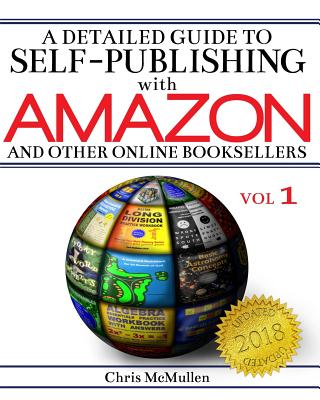
A Detailed Guide to Self-Publishing with Amazon and Other Online Booksellers: How to Print-on-Demand with CreateSpace & Make eBooks for Kindle & Other
Now available as part of a 4-in-1 compilation. Get 4 books for the price of 2. The ISBN of the 4-in-1 compilation is 150318420X.
BRIEF DESCRIPTION This is a highly detailed guide with several step-by-step instructions for how to format and publish your book both as a paperback book with Amazon (and other major online booksellers) and as an eBook with Kindle (and a variety of other eReaders).
The book is both highly informative (like describing how to set the margins with bleed, including the gutter, and listing the pixel sizes of different brands of eReaders), yet also focused on useful formatting and publishing skills.
With this reference as a guide, you can self-publish a quality manuscript with ease.
The paperback edition includes a comprehensive, 18-page index to help you quickly find information.
AUTHOR Chris McMullen has written and self-published over a dozen paperback books and eBooks. This book also was self-published using the same techniques that are described here. Chris McMullen shares numerous useful formatting tips in clear language with precise, detailed instructions.
NOTES The formatting instructions of Volume 1 are geared specifically toward using Microsoft Word 2010 (which is similar to Word 2007 and 2013) for Windows. In contrast, Volume 2-sold separately-on marketing and marketability has very little to do with Microsoft Word. The paperback instructions are largely geared toward CreateSpace, while the eBook instructions accommodate Kindle and other eReaders.
DESCRIPTION Find highly detailed try-it-yourself, walk-you-through-it tutorials for how to use Microsoft Word 2010 (which is similar to Word 2007 and 2013) specifically with Windows to publish your book both as a paperback book and as an eBook. This includes:
How to use numerous formatting features (like page borders and bookmark hyperlinks). (A couple of more subtle formatting tips, like using different page headers or page numbering styles or how to avoid widows and orphans, are described in Volume 2-sold separately.)How to convert the content file for your paperback book into an eBook. (A couple of subtle formatting tips, like applying Word's Styles to achieve more reliable formatting or using very basic HTML to perfect the eBook, are described in Volume 2-sold separately.)How to format pictures and equations in an eBook with a variety of eReaders in mind.How to minimize the eBook's file size.How to draw your own pictures
PRP: 116.17 Lei
Acesta este Pretul Recomandat de Producator. Pretul de vanzare al produsului este afisat mai jos.
98.74Lei
98.74Lei
116.17 LeiIndisponibil
Descrierea produsului
Now available as part of a 4-in-1 compilation. Get 4 books for the price of 2. The ISBN of the 4-in-1 compilation is 150318420X.
BRIEF DESCRIPTION This is a highly detailed guide with several step-by-step instructions for how to format and publish your book both as a paperback book with Amazon (and other major online booksellers) and as an eBook with Kindle (and a variety of other eReaders).
The book is both highly informative (like describing how to set the margins with bleed, including the gutter, and listing the pixel sizes of different brands of eReaders), yet also focused on useful formatting and publishing skills.
With this reference as a guide, you can self-publish a quality manuscript with ease.
The paperback edition includes a comprehensive, 18-page index to help you quickly find information.
AUTHOR Chris McMullen has written and self-published over a dozen paperback books and eBooks. This book also was self-published using the same techniques that are described here. Chris McMullen shares numerous useful formatting tips in clear language with precise, detailed instructions.
NOTES The formatting instructions of Volume 1 are geared specifically toward using Microsoft Word 2010 (which is similar to Word 2007 and 2013) for Windows. In contrast, Volume 2-sold separately-on marketing and marketability has very little to do with Microsoft Word. The paperback instructions are largely geared toward CreateSpace, while the eBook instructions accommodate Kindle and other eReaders.
DESCRIPTION Find highly detailed try-it-yourself, walk-you-through-it tutorials for how to use Microsoft Word 2010 (which is similar to Word 2007 and 2013) specifically with Windows to publish your book both as a paperback book and as an eBook. This includes:
How to use numerous formatting features (like page borders and bookmark hyperlinks). (A couple of more subtle formatting tips, like using different page headers or page numbering styles or how to avoid widows and orphans, are described in Volume 2-sold separately.)How to convert the content file for your paperback book into an eBook. (A couple of subtle formatting tips, like applying Word's Styles to achieve more reliable formatting or using very basic HTML to perfect the eBook, are described in Volume 2-sold separately.)How to format pictures and equations in an eBook with a variety of eReaders in mind.How to minimize the eBook's file size.How to draw your own pictures
Detaliile produsului












