A Seniors Guide to the 2021 iMac (with M1 Chip): An Insanely Easy Guide to the Latest Generation of iMac and Big Sur OS
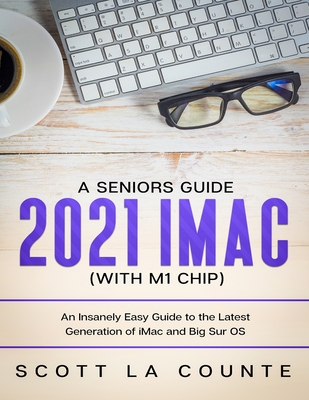
A Seniors Guide to the 2021 iMac (with M1 Chip): An Insanely Easy Guide to the Latest Generation of iMac and Big Sur OS
★★★ Unleash the power of iMac ★★★
The 2021 iMac looks almost like a work of art on any desk. It's certainly like no other computer out there. It's impressively thin, insanely fast, and the pictures practically pop right off the screen!
That's great! But how do you use it?! If you are new to Mac-or it's just been a while since you upgraded-this guide will help you out. It looks at the latest generation of iMac and Big Sur OS and teaches you everything you need to know to get things up and running. There's a lot to MacOS, so it will focus on the things you'll use often-not the things you probably will never touch.
I purposely have done my best to make this handbook a little more casual and fun than what you expect from most macOS manuals. MacOS is a fun operating system, and any guide you read should be an equally fun read.
Some of the covered features include:
- What's new to macOS Big Sur
- How you do all those Windows "things" on a Mac
- Apple Services (Apple Music, Apple News, iCloud, Apple Card, Apple Arcade, Apple TV+)
- Using Siri
- How to find things / how to organize things to make them easy to find
- Setting up Internet and Email
- Using Sidecar
- Using Control Center
- Using Time Machine
- Parental Controls
- Downloading / Updating apps
- Organizing photos
- Using Safari
- Protecting your privacy
- Managing your passwords
- Using Maps
- Making phone calls
- Sending, replying, and pinning messages
- Multitasking
- And much, much more!
- Are you ready to start enjoying the new macOS? Then let's get started!
Note: this book is based off of MacOS Big Sur: Getting Started with MacOS 11 for MacBooks and iMacs but has expanded discussion of accessibility features. It is not endorsed by Apple, Inc. and should be considered unofficial.
PRP: 154.94 Lei
Acesta este Prețul Recomandat de Producător. Prețul de vânzare al produsului este afișat mai jos.
139.45Lei
139.45Lei
154.94 LeiIndisponibil
Descrierea produsului
★★★ Unleash the power of iMac ★★★
The 2021 iMac looks almost like a work of art on any desk. It's certainly like no other computer out there. It's impressively thin, insanely fast, and the pictures practically pop right off the screen!
That's great! But how do you use it?! If you are new to Mac-or it's just been a while since you upgraded-this guide will help you out. It looks at the latest generation of iMac and Big Sur OS and teaches you everything you need to know to get things up and running. There's a lot to MacOS, so it will focus on the things you'll use often-not the things you probably will never touch.
I purposely have done my best to make this handbook a little more casual and fun than what you expect from most macOS manuals. MacOS is a fun operating system, and any guide you read should be an equally fun read.
Some of the covered features include:
- What's new to macOS Big Sur
- How you do all those Windows "things" on a Mac
- Apple Services (Apple Music, Apple News, iCloud, Apple Card, Apple Arcade, Apple TV+)
- Using Siri
- How to find things / how to organize things to make them easy to find
- Setting up Internet and Email
- Using Sidecar
- Using Control Center
- Using Time Machine
- Parental Controls
- Downloading / Updating apps
- Organizing photos
- Using Safari
- Protecting your privacy
- Managing your passwords
- Using Maps
- Making phone calls
- Sending, replying, and pinning messages
- Multitasking
- And much, much more!
- Are you ready to start enjoying the new macOS? Then let's get started!
Note: this book is based off of MacOS Big Sur: Getting Started with MacOS 11 for MacBooks and iMacs but has expanded discussion of accessibility features. It is not endorsed by Apple, Inc. and should be considered unofficial.
Detaliile produsului










