Coding with the Micro: Bit - Create Cool Programming Projects: The Questkids Children's Series
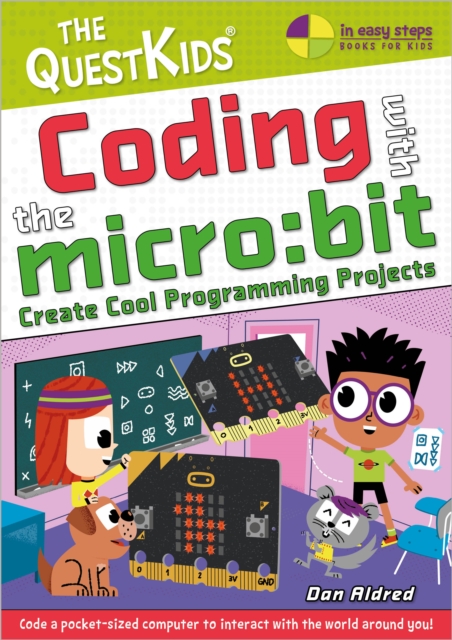
Coding with the Micro: Bit - Create Cool Programming Projects: The Questkids Children's Series
First, Coding with micro: bit
introduces you to the hardware and software features of the BBC micro: bit,
including the built-in microphone, speaker, and touch sensor added in micro: bit
version 2. You'll learn new skills such as how to code your micro: bit to play
music, send messages, display pictures, and detect light.
Getting started: This
section gives you a tour of the micro: bit and gets you started with coding your
first program. Basics: Here, you'll
learn to display images and text on the micro: bit's LED grid. Inputs:: This section
shows you how to work with the input systems on the micro: bit, like the
buttons, the accelerometer, and the light sensor.
Once you've mastered these skills, the book guides
you through 10 exciting projects, including a temperature sensor, simple
interactive games, and even an alarm system!
The 99 game:
This first project is a game of chance that involves throwing the micro: bit
among a group of people. You'll learn more about coding, like using variables
and control flow techniques. Heads or tails:
In this project, you'll use the LED grid and accelerometer to create a "coin
toss" generator that detects when you flip your micro: bit, and displays heads
or tails. Steady hand game:
This game challenges you to hold your micro: bit in your hand as long as you can
without wobbling. You'll also learn more about the micro: bit's abilities and
other fundamental coding techniques. Temperature display:
Here, you'll use the micro: bit's built-in temperature sensor to detect the
temperature and scroll it across the LED grid. LED control:
In this project, you'll learn how to wire up an external LED and control it
with code. This exercise teaches you about using the micro: bit with other
components so you can build even bigger projects. Trespasser alarm:
By connecting a speaker to your micro: bit, you'll create an alarm system that
detects when someone has broken into your room and alerts you by playing a
tune. Fortune teller:
This project ramps up the coding complexity, showing you how to program your
micro: bit to tell your fortune just like a Magic 8-Ball! Compass: Here,
you'll turn the micro: bit into a real working compass using its built-in
magnetometer. Radio communication:
In this project you'll use two micro: bits to send and receive radio messages. Bag alarm:
Using your radio skills from the
PRP: 116.92 Lei
Acesta este Prețul Recomandat de Producător. Prețul de vânzare al produsului este afișat mai jos.
105.23Lei
105.23Lei
116.92 LeiLivrare in 2-4 saptamani
Descrierea produsului
First, Coding with micro: bit
introduces you to the hardware and software features of the BBC micro: bit,
including the built-in microphone, speaker, and touch sensor added in micro: bit
version 2. You'll learn new skills such as how to code your micro: bit to play
music, send messages, display pictures, and detect light.
Getting started: This
section gives you a tour of the micro: bit and gets you started with coding your
first program. Basics: Here, you'll
learn to display images and text on the micro: bit's LED grid. Inputs:: This section
shows you how to work with the input systems on the micro: bit, like the
buttons, the accelerometer, and the light sensor.
Once you've mastered these skills, the book guides
you through 10 exciting projects, including a temperature sensor, simple
interactive games, and even an alarm system!
The 99 game:
This first project is a game of chance that involves throwing the micro: bit
among a group of people. You'll learn more about coding, like using variables
and control flow techniques. Heads or tails:
In this project, you'll use the LED grid and accelerometer to create a "coin
toss" generator that detects when you flip your micro: bit, and displays heads
or tails. Steady hand game:
This game challenges you to hold your micro: bit in your hand as long as you can
without wobbling. You'll also learn more about the micro: bit's abilities and
other fundamental coding techniques. Temperature display:
Here, you'll use the micro: bit's built-in temperature sensor to detect the
temperature and scroll it across the LED grid. LED control:
In this project, you'll learn how to wire up an external LED and control it
with code. This exercise teaches you about using the micro: bit with other
components so you can build even bigger projects. Trespasser alarm:
By connecting a speaker to your micro: bit, you'll create an alarm system that
detects when someone has broken into your room and alerts you by playing a
tune. Fortune teller:
This project ramps up the coding complexity, showing you how to program your
micro: bit to tell your fortune just like a Magic 8-Ball! Compass: Here,
you'll turn the micro: bit into a real working compass using its built-in
magnetometer. Radio communication:
In this project you'll use two micro: bits to send and receive radio messages. Bag alarm:
Using your radio skills from the
Detaliile produsului










