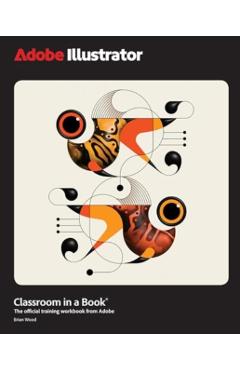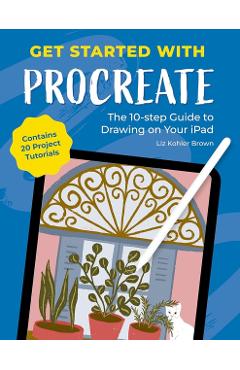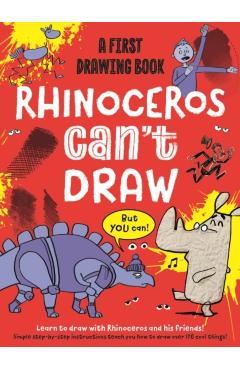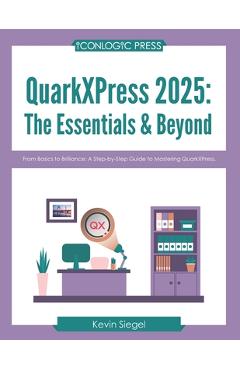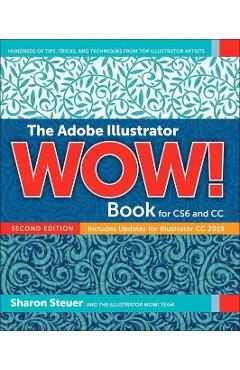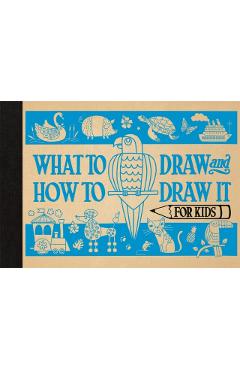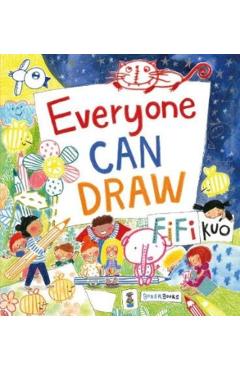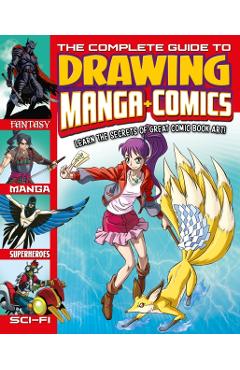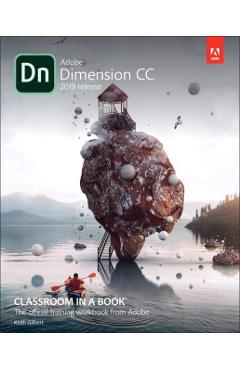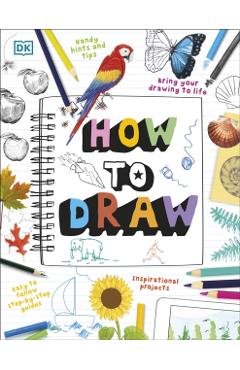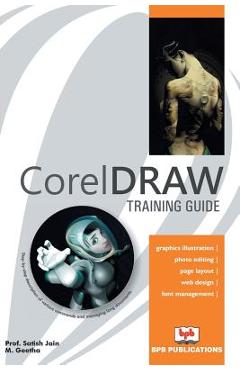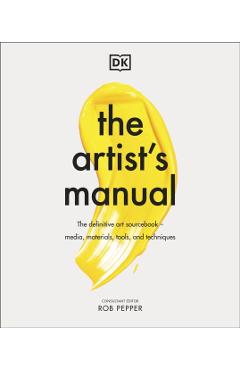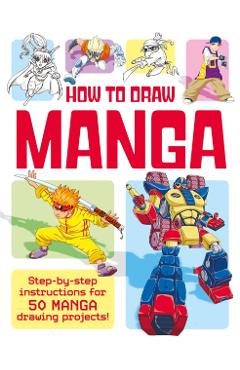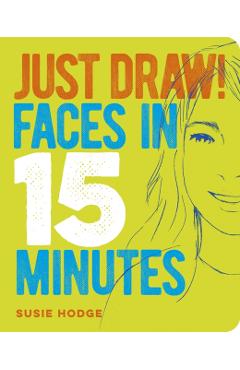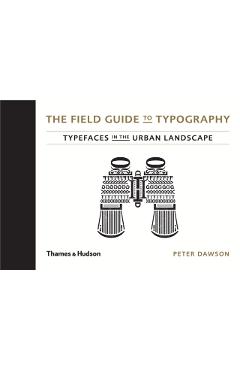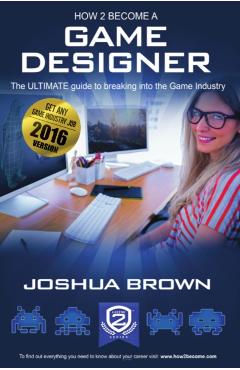CorelDRAW 2024 - Training Book with many Exercises: Also Suitable for Essentials 2024 and Home and Student 2024
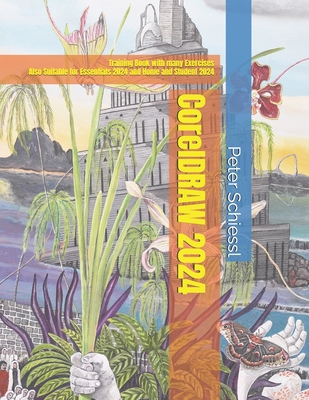
CorelDRAW 2024 - Training Book with many Exercises: Also Suitable for Essentials 2024 and Home and Student 2024
with many integrated exercises for "learning by doing" Suitable for
CorelDRAW 2024 and
CorelDRAW Essentials 2024 and
CorelDRAW Home and Student 2024,
the differences are pointed out in the book. Printed in full color. With many pictures and illustrations. Sample Pages for first impressions for a book that is very similar in content to CorelDraw 2020
(copy and paste in your browser address line):
https: //www.instagram.com/p/CBGJCq9IC-R/ CorelDraw is introduced from the beginning, step by step, with lots of exercises. Easy learning by doing! Using this graphics program is almost playful, because this book is not a collection of material, but a training book, proven and developed from numerous computer courses. From the Content: Introduction
- Introduction to vector graphics programs / pixel photo programs
- First drawing with a pen, brush, eraser, spray can, polyline...
- Moving and reshaping
- Choosing colors, setting properties
- Freehand line or free drawing
- Types of pens, artistic media, image spray can.... Precise drawing
- Tools such as grids and guidelines for precise drawing
- Efficient copying and moving with the mouse
- Circles, squares, precise coordinates
- More extensive graphics with grouping and combining
- Complex drawings with zoom, efficient precise copying... Colors and fillings
- Line colors and fill colors
- Introduction to the many filling variants: single color, gradient, bitmap, pattern filling, Corel fill pattern, Postscript...
- Setting up fillings, creating special fillings and filling patterns yourself
- Fillings for text, background, graphics More professional drawing
- Using, adapting and transforming photos and clip art....
- Paragraph text and graphic text in graphics...
- More complex drawing techniques such as node and curve editing
- Different backgrounds, clip art, graphics, photos and text together in one graphic
- Exercises: creating business cards, leaflets, brochures, title pages, graphics.... Effects
- Introduction to effects for graphics such as extruding, enveloping, crossfading etc.
- Applying and adjusting effects... With lots of exercises, the material is explained step by step, to be understood on your PC. Of course, a lot can be looked up on the Internet today, but beginners usually do not know what is possible with a graphics program and therefore do not even come up w
PRP: 154.61 Lei
Acesta este Pretul Recomandat de Producator. Pretul de vanzare al produsului este afisat mai jos.
139.15Lei
139.15Lei
154.61 LeiLivrare in 2-4 saptamani
Descrierea produsului
with many integrated exercises for "learning by doing" Suitable for
CorelDRAW 2024 and
CorelDRAW Essentials 2024 and
CorelDRAW Home and Student 2024,
the differences are pointed out in the book. Printed in full color. With many pictures and illustrations. Sample Pages for first impressions for a book that is very similar in content to CorelDraw 2020
(copy and paste in your browser address line):
https: //www.instagram.com/p/CBGJCq9IC-R/ CorelDraw is introduced from the beginning, step by step, with lots of exercises. Easy learning by doing! Using this graphics program is almost playful, because this book is not a collection of material, but a training book, proven and developed from numerous computer courses. From the Content: Introduction
- Introduction to vector graphics programs / pixel photo programs
- First drawing with a pen, brush, eraser, spray can, polyline...
- Moving and reshaping
- Choosing colors, setting properties
- Freehand line or free drawing
- Types of pens, artistic media, image spray can.... Precise drawing
- Tools such as grids and guidelines for precise drawing
- Efficient copying and moving with the mouse
- Circles, squares, precise coordinates
- More extensive graphics with grouping and combining
- Complex drawings with zoom, efficient precise copying... Colors and fillings
- Line colors and fill colors
- Introduction to the many filling variants: single color, gradient, bitmap, pattern filling, Corel fill pattern, Postscript...
- Setting up fillings, creating special fillings and filling patterns yourself
- Fillings for text, background, graphics More professional drawing
- Using, adapting and transforming photos and clip art....
- Paragraph text and graphic text in graphics...
- More complex drawing techniques such as node and curve editing
- Different backgrounds, clip art, graphics, photos and text together in one graphic
- Exercises: creating business cards, leaflets, brochures, title pages, graphics.... Effects
- Introduction to effects for graphics such as extruding, enveloping, crossfading etc.
- Applying and adjusting effects... With lots of exercises, the material is explained step by step, to be understood on your PC. Of course, a lot can be looked up on the Internet today, but beginners usually do not know what is possible with a graphics program and therefore do not even come up w
Detaliile produsului