Exploring Microsoft Excel's Hidden Treasures: Turbocharge your Excel proficiency with expert tips, automation techniques, and overlooked features
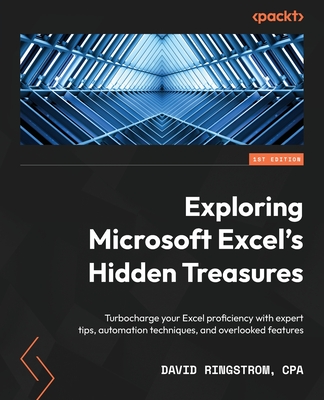
Exploring Microsoft Excel's Hidden Treasures: Turbocharge your Excel proficiency with expert tips, automation techniques, and overlooked features
Discover timesaving features, accessibility and internal control approaches, data integrity improvements, and spreadsheet automation techniques by exploring Excel shortcuts and nuances in Microsoft 365, Excel versions till 2021
Key Features: Get hands-on experience by carrying out techniques in detailed example workbooksReclaim portions of your day by immediately implementing data integrity and automation featuresIncorporate spreadsheet disaster recovery techniques into your daily work
Book Description: David Ringstrom coined the phrase "Either you work Excel, or it works you!" after observing how many users carry out tasks inefficiently.
In this book, you'll learn how to get more done with less effort. This book will enable you to create resilient spreadsheets that are easy for others to use as well, while incorporating spreadsheet disaster preparedness techniques. The time-saving techniques covered in the book include creating custom shortcuts and icons to streamline repetitive tasks, as well as automating them with features such as Tables and Custom Views. You'll see how Conditional Formatting enables you to apply colors, Cell icons, and other formatting on-demand as your data changes. You'll be empowered to protect the integrity of spreadsheets and increase usability by implementing internal controls, and understand how to solve problems with What-If Analysis features. In addition, you'll master new features and functions such as XLOOKUP, Dynamic Array functions, LET and LAMBDA, and Power Query, while learning how to leverage shortcuts and nuances in Excel.
By the end of this book, you'll have a broader awareness of how to avoid pitfalls in Excel. You'll be empowered to work more effectively in Excel, having gained a deeper understanding of the frustrating oddities that can arise daily in Excel.
What You Will Learn: Explore hidden and overlooked features that will save your timeImplement disaster prevention and recovery techniquesImprove spreadsheet accessibility for all usersBolster data integrity and spreadsheet resilienceCraft code-free custom worksheet functions with LAMBDACreate code-free report automation with Power QueryIntegrate spreadsheet automation techniques with ease
Who this book is for: This book is for intermediate to advanced excel users working in diverse roles such as business users, accountants, project managers and business analysts among others. The more time that you spend in excel the more time this book wi
PRP: 330.58 Lei
Acesta este Pretul Recomandat de Producator. Pretul de vanzare al produsului este afisat mai jos.
297.52Lei
297.52Lei
330.58 LeiLivrare in 2-4 saptamani
Descrierea produsului
Discover timesaving features, accessibility and internal control approaches, data integrity improvements, and spreadsheet automation techniques by exploring Excel shortcuts and nuances in Microsoft 365, Excel versions till 2021
Key Features: Get hands-on experience by carrying out techniques in detailed example workbooksReclaim portions of your day by immediately implementing data integrity and automation featuresIncorporate spreadsheet disaster recovery techniques into your daily work
Book Description: David Ringstrom coined the phrase "Either you work Excel, or it works you!" after observing how many users carry out tasks inefficiently.
In this book, you'll learn how to get more done with less effort. This book will enable you to create resilient spreadsheets that are easy for others to use as well, while incorporating spreadsheet disaster preparedness techniques. The time-saving techniques covered in the book include creating custom shortcuts and icons to streamline repetitive tasks, as well as automating them with features such as Tables and Custom Views. You'll see how Conditional Formatting enables you to apply colors, Cell icons, and other formatting on-demand as your data changes. You'll be empowered to protect the integrity of spreadsheets and increase usability by implementing internal controls, and understand how to solve problems with What-If Analysis features. In addition, you'll master new features and functions such as XLOOKUP, Dynamic Array functions, LET and LAMBDA, and Power Query, while learning how to leverage shortcuts and nuances in Excel.
By the end of this book, you'll have a broader awareness of how to avoid pitfalls in Excel. You'll be empowered to work more effectively in Excel, having gained a deeper understanding of the frustrating oddities that can arise daily in Excel.
What You Will Learn: Explore hidden and overlooked features that will save your timeImplement disaster prevention and recovery techniquesImprove spreadsheet accessibility for all usersBolster data integrity and spreadsheet resilienceCraft code-free custom worksheet functions with LAMBDACreate code-free report automation with Power QueryIntegrate spreadsheet automation techniques with ease
Who this book is for: This book is for intermediate to advanced excel users working in diverse roles such as business users, accountants, project managers and business analysts among others. The more time that you spend in excel the more time this book wi
Detaliile produsului









