iPhone 12 USER GUIDE: A Complete Step By Step Manual On How To Use The 2020 iPhone 12 Series For Beginners And Seniors To Master Your New De
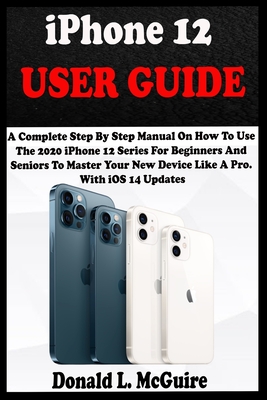
iPhone 12 USER GUIDE: A Complete Step By Step Manual On How To Use The 2020 iPhone 12 Series For Beginners And Seniors To Master Your New De
The iPhone 12 is finally official after a long wait and was introduced along with the new iPhone 12 mini, iPhone 12 Pro, and iPhone 12 Pro Max at the company's virtual October event.So, all the information available about the new iPhone will be presented in this manual before the iPhone 12 shipment begins, which begins in October 23.The company has confirmed that the entire range of iPhone products will be ready for 5G, so you can enjoy super fast downloads and browsing speeds on your phone.Below is everything you need to know about the new iPhone 12, including its price, release date, specifications, and new features, and how to use the new Apple's masterpiece.This guide is an easy to use, well-illustrated, and simple and understandable well-indexed step by step user guide to help you master you new Apple iPhone 12, iPhone 12 Mini, iPhone 12 Pro, and iPhone 12 Pro Max.Here is what you will learn in this book: iPhone 12 FeaturesiPhone 12 Mini FeaturesiPhone 12 Pro FeaturesiPhone 12 Pro Max Features5g Compatibility Introduction To MagsafeiPhone 12 Series Setup ProcessHow To Set Up Cellular ServiceHow To Set Up Internet ConnectionHow To Manage Icloud SettingsBasic GesturesAdvanced GesturesFind My App SetupHow To Adjust Screen Brightness And ColorHow To Turn Dark Mode On Or OffHow To Adjust The Screen Brightness ManuallyHow To Adjust The Screen Brightness AutomaticallyHow To Turn Night Shift On Or OffHow To Magnify Screen And Display ZoomHow To Set Up LanguageHow To Set Up Mail And ContactsHow To Access Features On Lock ScreenHow To View Notification On The Lock ScreenHow To Take ScreenshotHow To Take A Screen RecordingHow To Change WallpaperHow To Set Live Photo As Wallpaper For The Lock ScreenHow To Set Up Multi-TaskHow To Move And Organize AppsHow To Create Directories And Organize ApplicationsHow To Find Your Apps In The App DirectoryHow To Uninstall AppsHow To Customize Control CenterHow To Access Multiple Controllers In The Control CenterHow To Add And Sort ControlsHow To Temporarily Disconnect From The Wi-Fi NetworkHow To Temporarily Turn Off Bluetooth DevicesHow To Disable Access To The Control Center In ApplicationsHow To Add Widget To HomescreenHow To Add A Gadget To Your Home Screen PageHow To Edit The ModuleHow To Remove The Module From The Home ScreenHow To Set Up AirdropHow To Draw With Apple MarkupHow To Move The Drawing ElementsHow To Add Text, Shape, Signature With MarkupHow To Perform Quick ActionHow To Set Up SiriHow To Change The Siri
PRP: 92.92 Lei
Acesta este Pretul Recomandat de Producator. Pretul de vanzare al produsului este afisat mai jos.
78.98Lei
78.98Lei
92.92 LeiIndisponibil
Descrierea produsului
The iPhone 12 is finally official after a long wait and was introduced along with the new iPhone 12 mini, iPhone 12 Pro, and iPhone 12 Pro Max at the company's virtual October event.So, all the information available about the new iPhone will be presented in this manual before the iPhone 12 shipment begins, which begins in October 23.The company has confirmed that the entire range of iPhone products will be ready for 5G, so you can enjoy super fast downloads and browsing speeds on your phone.Below is everything you need to know about the new iPhone 12, including its price, release date, specifications, and new features, and how to use the new Apple's masterpiece.This guide is an easy to use, well-illustrated, and simple and understandable well-indexed step by step user guide to help you master you new Apple iPhone 12, iPhone 12 Mini, iPhone 12 Pro, and iPhone 12 Pro Max.Here is what you will learn in this book: iPhone 12 FeaturesiPhone 12 Mini FeaturesiPhone 12 Pro FeaturesiPhone 12 Pro Max Features5g Compatibility Introduction To MagsafeiPhone 12 Series Setup ProcessHow To Set Up Cellular ServiceHow To Set Up Internet ConnectionHow To Manage Icloud SettingsBasic GesturesAdvanced GesturesFind My App SetupHow To Adjust Screen Brightness And ColorHow To Turn Dark Mode On Or OffHow To Adjust The Screen Brightness ManuallyHow To Adjust The Screen Brightness AutomaticallyHow To Turn Night Shift On Or OffHow To Magnify Screen And Display ZoomHow To Set Up LanguageHow To Set Up Mail And ContactsHow To Access Features On Lock ScreenHow To View Notification On The Lock ScreenHow To Take ScreenshotHow To Take A Screen RecordingHow To Change WallpaperHow To Set Live Photo As Wallpaper For The Lock ScreenHow To Set Up Multi-TaskHow To Move And Organize AppsHow To Create Directories And Organize ApplicationsHow To Find Your Apps In The App DirectoryHow To Uninstall AppsHow To Customize Control CenterHow To Access Multiple Controllers In The Control CenterHow To Add And Sort ControlsHow To Temporarily Disconnect From The Wi-Fi NetworkHow To Temporarily Turn Off Bluetooth DevicesHow To Disable Access To The Control Center In ApplicationsHow To Add Widget To HomescreenHow To Add A Gadget To Your Home Screen PageHow To Edit The ModuleHow To Remove The Module From The Home ScreenHow To Set Up AirdropHow To Draw With Apple MarkupHow To Move The Drawing ElementsHow To Add Text, Shape, Signature With MarkupHow To Perform Quick ActionHow To Set Up SiriHow To Change The Siri
Detaliile produsului












