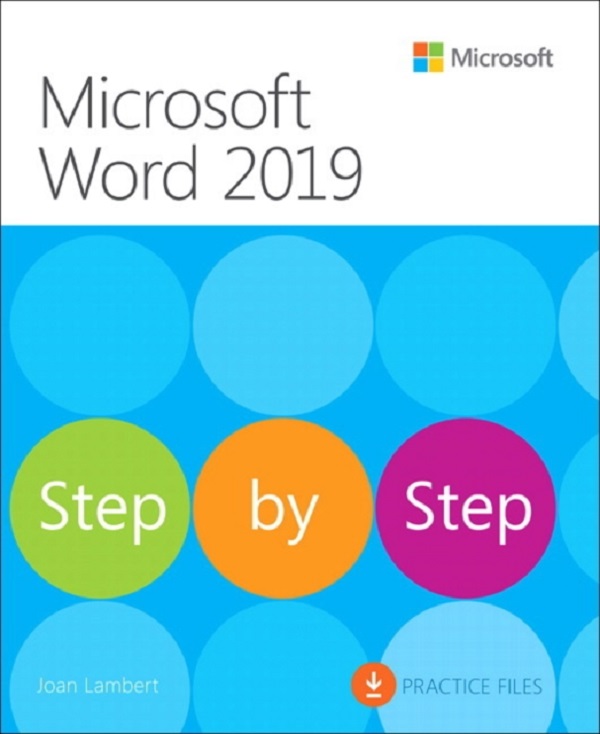Microsoft Word 2019 Step by Step
De (autor): Joan Lambert
The quick way to learn Microsoft Word 2019 and Word for Office 365!
This is learning made easy. Get more done quickly with Microsoft Word 2019 and Word for Office 365. Jump in wherever you need answers--brisk lessons and informative screenshots show you exactly what to do, step by step.
Create great-looking, well-organized documents to enhance communication.
Use headings, bookmarks, and footnotes for more intuitive access to knowledge.
Visualize information by using diagrams and charts.
Illustrate concepts by using 3D models, icons, and screen clippings.
Collaborate, track changes, and coauthor documents in real-time.
Enforce security and privacy in electronic documents.
Quickly build tables of contents, indexes, and equations.
Generate individualized emails, letters, labels, envelopes, directories, and catalogs.
Supercharge efficiency with custom styles, themes, templates, and building blocks.
Look up just the tasks and lessons you need.
![]() 24-48h
24-48h
-10%
transport gratuit
PRP: 203.86 Lei
Acesta este Pretul Recomandat de Producator. Pretul de vanzare al produsului este afisat mai jos.
183.47Lei
183.47Lei
203.86 LeiPrimesti 183 puncte

Primesti puncte de fidelitate dupa fiecare comanda! 100 puncte de fidelitate reprezinta 1 leu. Foloseste-le la viitoarele achizitii!
Indisponibil
X
Pentru a putea comanda rapid este nevoie sa introduceti numarul dvs de telefon in formatul 0xxxxxxxxx (10 cifre).Un operator Libris.ro va suna si va cere telefonic restul datelor necesare.
Descrierea produsului
The quick way to learn Microsoft Word 2019 and Word for Office 365!
This is learning made easy. Get more done quickly with Microsoft Word 2019 and Word for Office 365. Jump in wherever you need answers--brisk lessons and informative screenshots show you exactly what to do, step by step.
Create great-looking, well-organized documents to enhance communication.
Use headings, bookmarks, and footnotes for more intuitive access to knowledge.
Visualize information by using diagrams and charts.
Illustrate concepts by using 3D models, icons, and screen clippings.
Collaborate, track changes, and coauthor documents in real-time.
Enforce security and privacy in electronic documents.
Quickly build tables of contents, indexes, and equations.
Generate individualized emails, letters, labels, envelopes, directories, and catalogs.
Supercharge efficiency with custom styles, themes, templates, and building blocks.
Look up just the tasks and lessons you need.
Detaliile produsului
- Categoria: Beletristica Limbi Straine
- Autor: Joan Lambert
- Editura: MICROSOFT PRESS
- An aparitie: 2019
- Editie: Necartonata
- Format: 230 x 180 mm
- Nr. pagini: 672
- Colectie: Step by Step
- Serie: Step by Step
- Limba: Engleza
- Tip: Paperback
- Cod: 9781509305872
De pe acelasi raft
De acelasi autor
Parerea ta e inspiratie pentru comunitatea Libris!