Planning and Control Using Microsoft Project 2013, 2016 or 2019 & PMBOK Guide Sixth Edition
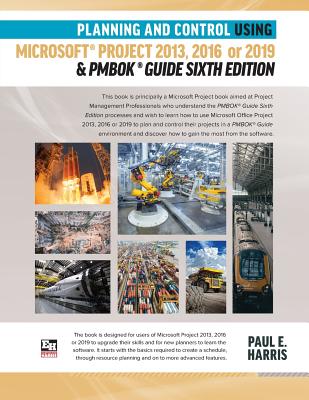
Planning and Control Using Microsoft Project 2013, 2016 or 2019 & PMBOK Guide Sixth Edition
All scheduling software is difficult to learn for a number of reasons. None have the optimal settings when installed and templates, Views and default options need to be adjusted to obtain the best possible performance. Usually the Help files do not connect the user to real life situations and do not explain the practical use of functions. Furthermore, there are many flicks and switches with obscure names that are difficult to understand or decide what they do or which are important. These issues make learning the software very difficult without a comprehensive guide written by an experienced user. Investing in a book written by Paul E Harris will address all these issues and allow you to setup the software properly and understand all the obscure functions letting you become productive more quickly and enhance your career opportunities and salary with a solid understanding of the software.The book is designed for users Microsoft Project 2013, 2016 or 2019 to upgrade their skills and for new planners to learn the software. It starts with the basics required to create a schedule, through resource planning and on to more advanced features. There is also a new chapter which introduces the Microsoft Project Server functions.A Microsoft(R) Project user guide and training manual written for Project Management Professionals following the PMBOK(R) Guide Sixth Edition who wish to learn how to schedule projects in a single project environment with or without Resources with Microsoft Project. The book is packed with screen shots, constructive tips and is suitable as a training course handout, for learning the software or as a reference book. The book contains workshops with solutions at the end of each chapter for the reader to practice the skills taught in the chapter.Primarily a Microsoft Project book, it has been written for people learning to use Microsoft Project in a project environment applying the PMBOK(R) Guide Sixth Edition processes. It aims to teach readers how to plan and control projects created within the software package and stays focused on explaining how to use Microsoft Project to schedule projects by: Explaining which PMBOK(R) Guide processes the software will support and which it will not support. Concentrating on the core functions required to plan a project. Presents workable solutions to real day to day planning and scheduling problems and contains practical advice on how to set up the software. Explains some of the important differences b
PRP: 379.75 Lei
Acesta este Prețul Recomandat de Producător. Prețul de vânzare al produsului este afișat mai jos.
303.80Lei
303.80Lei
379.75 LeiLivrare in 2-4 saptamani
Descrierea produsului
All scheduling software is difficult to learn for a number of reasons. None have the optimal settings when installed and templates, Views and default options need to be adjusted to obtain the best possible performance. Usually the Help files do not connect the user to real life situations and do not explain the practical use of functions. Furthermore, there are many flicks and switches with obscure names that are difficult to understand or decide what they do or which are important. These issues make learning the software very difficult without a comprehensive guide written by an experienced user. Investing in a book written by Paul E Harris will address all these issues and allow you to setup the software properly and understand all the obscure functions letting you become productive more quickly and enhance your career opportunities and salary with a solid understanding of the software.The book is designed for users Microsoft Project 2013, 2016 or 2019 to upgrade their skills and for new planners to learn the software. It starts with the basics required to create a schedule, through resource planning and on to more advanced features. There is also a new chapter which introduces the Microsoft Project Server functions.A Microsoft(R) Project user guide and training manual written for Project Management Professionals following the PMBOK(R) Guide Sixth Edition who wish to learn how to schedule projects in a single project environment with or without Resources with Microsoft Project. The book is packed with screen shots, constructive tips and is suitable as a training course handout, for learning the software or as a reference book. The book contains workshops with solutions at the end of each chapter for the reader to practice the skills taught in the chapter.Primarily a Microsoft Project book, it has been written for people learning to use Microsoft Project in a project environment applying the PMBOK(R) Guide Sixth Edition processes. It aims to teach readers how to plan and control projects created within the software package and stays focused on explaining how to use Microsoft Project to schedule projects by: Explaining which PMBOK(R) Guide processes the software will support and which it will not support. Concentrating on the core functions required to plan a project. Presents workable solutions to real day to day planning and scheduling problems and contains practical advice on how to set up the software. Explains some of the important differences b
Detaliile produsului









