The Ultimate GIMP Guide: Learn Professional photo editing
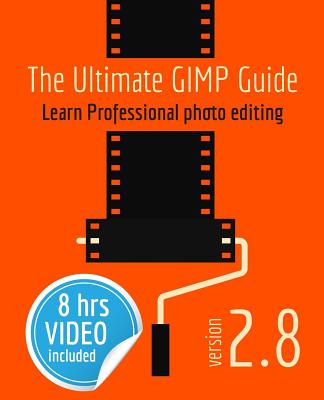
The Ultimate GIMP Guide: Learn Professional photo editing
Have you always wanted to do the things the pro's are doing? Now you can! In 'The Ultimate GIMP 2.8 Guide' you will learn professional photo editing, retouching, and e-book cover design in GIMP 2.8 in easy steps. The book starts from the very beginning, so when you are new to photo editing, that's no problem! The book starts with installing and configuring GIMP 2.8 to make it look and act as Photoshop. Then all aspects of photo editing are covered, and no stone will be left unturned! Everything will be shown in easy to follow steps. You will learn how to improve and correct photographs professionally, and how to work with layers. You'll learn how to crop images, how to resize images, how to save images for web, how to save images for print, and how to make PDF's. You will learn professional retouching, like skin retouching with frequency separation, Liquify (for example to make someone thinner), how to let the program remove objects, and how to remove objects with the clone and heal tool. You will learn how to use masks, and how to make selections. In Chapter 5 we will go in to making professional selections with just a single click (this is not possible in Photoshop!) using the patented 'U-point technology'. The U-point technology is delivered by the Google Nik Collection, a professional high-end photo editing ''plug-in'' suite, used by professional photographers. The Google Nik Collection and its intregration into GIMP will be discussed in its whole. So in addition to gaining great expertise in GIMP, this book will also cover the complete Google Nik Collection. We'll download and install the software, together with a special plugin that will let you work with the Google Nik Collection from out of GIMP. You will learn how to create black and white images at a professional level with the most powerful black and white plugin on the market, and you will learn how to to sharpen images and remove noise. We ll look at making vignettes, and HDR photography. We ll look at the use of text, kerning text, and how to make eye-catching book covers. You'll learn everything about all the powerful blending modes, and the practical use of each blending mode will be shown and explained. You'll learn how to select hair, how to use and make patterns and gradients, and how to use and adjust a tablet. You will learn everything about brushes. How to create brushes yourself, the many special effects you can create with brushes (e.g. to create a flock of birds with just a sin
PRP: 170.11 Lei
Acesta este Prețul Recomandat de Producător. Prețul de vânzare al produsului este afișat mai jos.
153.10Lei
153.10Lei
170.11 LeiLivrare in 2-4 saptamani
Descrierea produsului
Have you always wanted to do the things the pro's are doing? Now you can! In 'The Ultimate GIMP 2.8 Guide' you will learn professional photo editing, retouching, and e-book cover design in GIMP 2.8 in easy steps. The book starts from the very beginning, so when you are new to photo editing, that's no problem! The book starts with installing and configuring GIMP 2.8 to make it look and act as Photoshop. Then all aspects of photo editing are covered, and no stone will be left unturned! Everything will be shown in easy to follow steps. You will learn how to improve and correct photographs professionally, and how to work with layers. You'll learn how to crop images, how to resize images, how to save images for web, how to save images for print, and how to make PDF's. You will learn professional retouching, like skin retouching with frequency separation, Liquify (for example to make someone thinner), how to let the program remove objects, and how to remove objects with the clone and heal tool. You will learn how to use masks, and how to make selections. In Chapter 5 we will go in to making professional selections with just a single click (this is not possible in Photoshop!) using the patented 'U-point technology'. The U-point technology is delivered by the Google Nik Collection, a professional high-end photo editing ''plug-in'' suite, used by professional photographers. The Google Nik Collection and its intregration into GIMP will be discussed in its whole. So in addition to gaining great expertise in GIMP, this book will also cover the complete Google Nik Collection. We'll download and install the software, together with a special plugin that will let you work with the Google Nik Collection from out of GIMP. You will learn how to create black and white images at a professional level with the most powerful black and white plugin on the market, and you will learn how to to sharpen images and remove noise. We ll look at making vignettes, and HDR photography. We ll look at the use of text, kerning text, and how to make eye-catching book covers. You'll learn everything about all the powerful blending modes, and the practical use of each blending mode will be shown and explained. You'll learn how to select hair, how to use and make patterns and gradients, and how to use and adjust a tablet. You will learn everything about brushes. How to create brushes yourself, the many special effects you can create with brushes (e.g. to create a flock of birds with just a sin
Detaliile produsului










