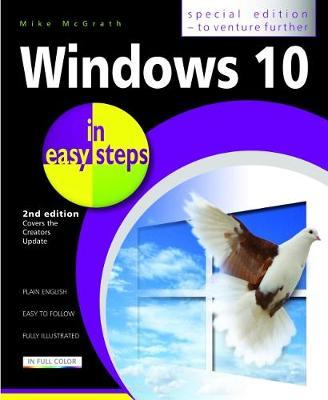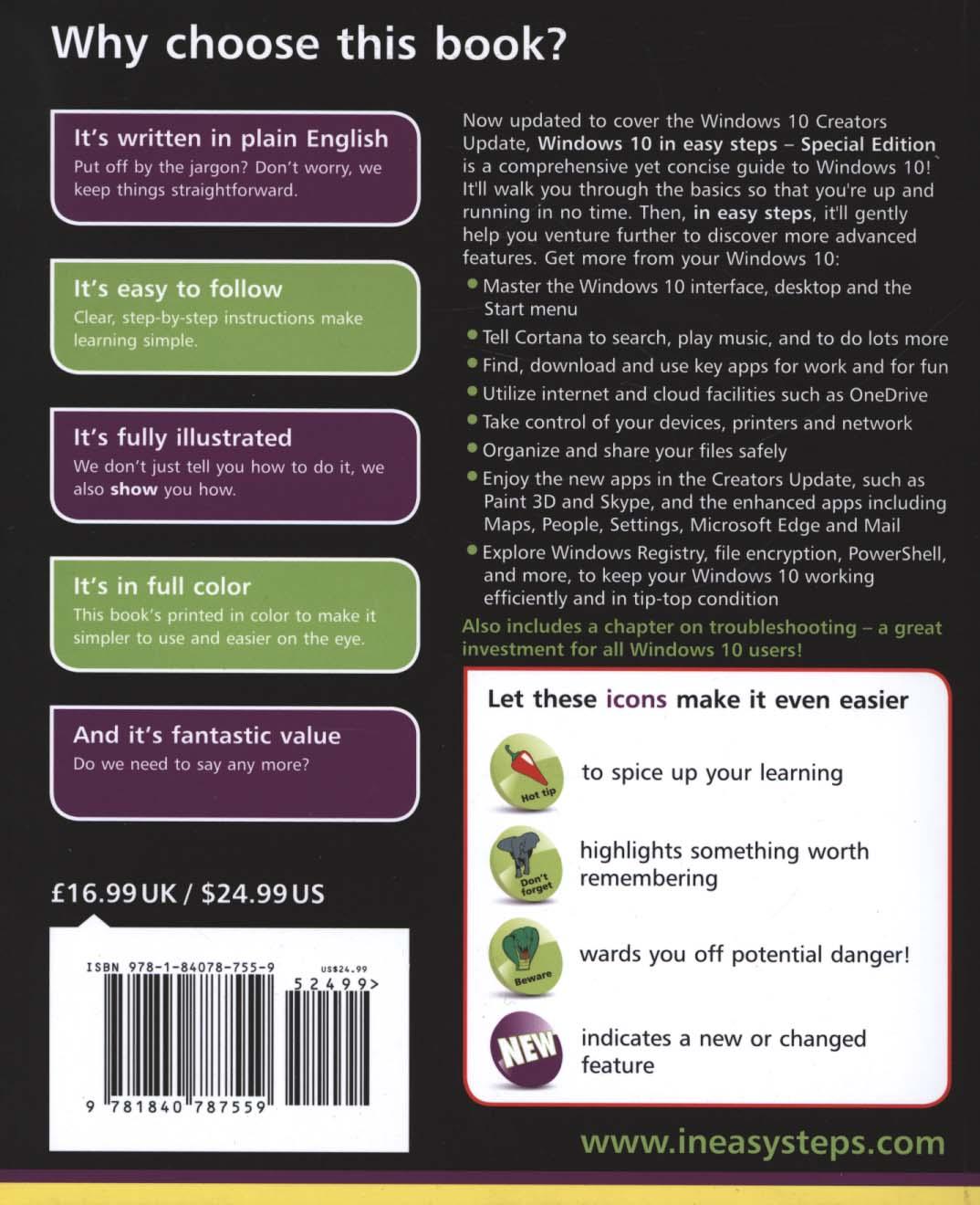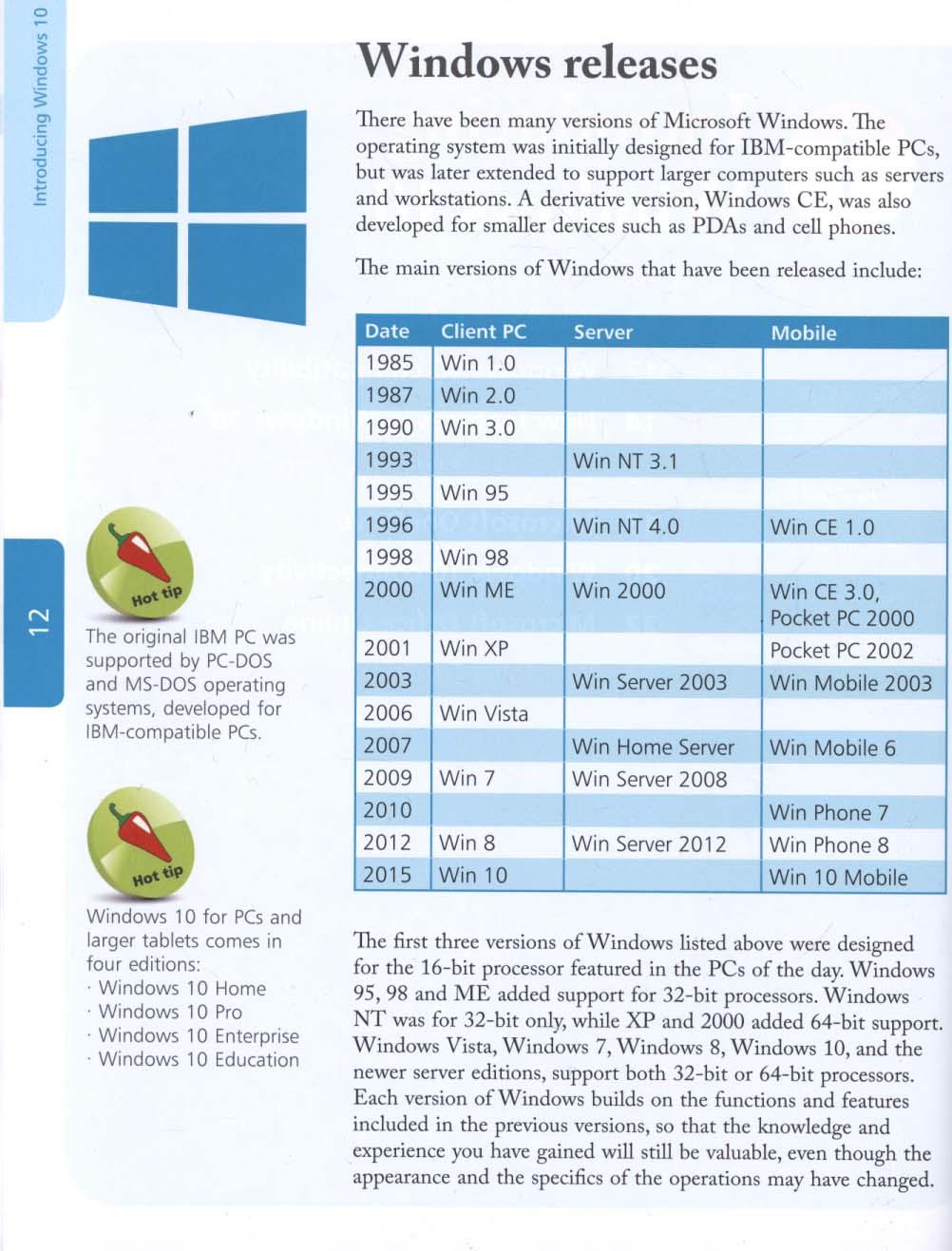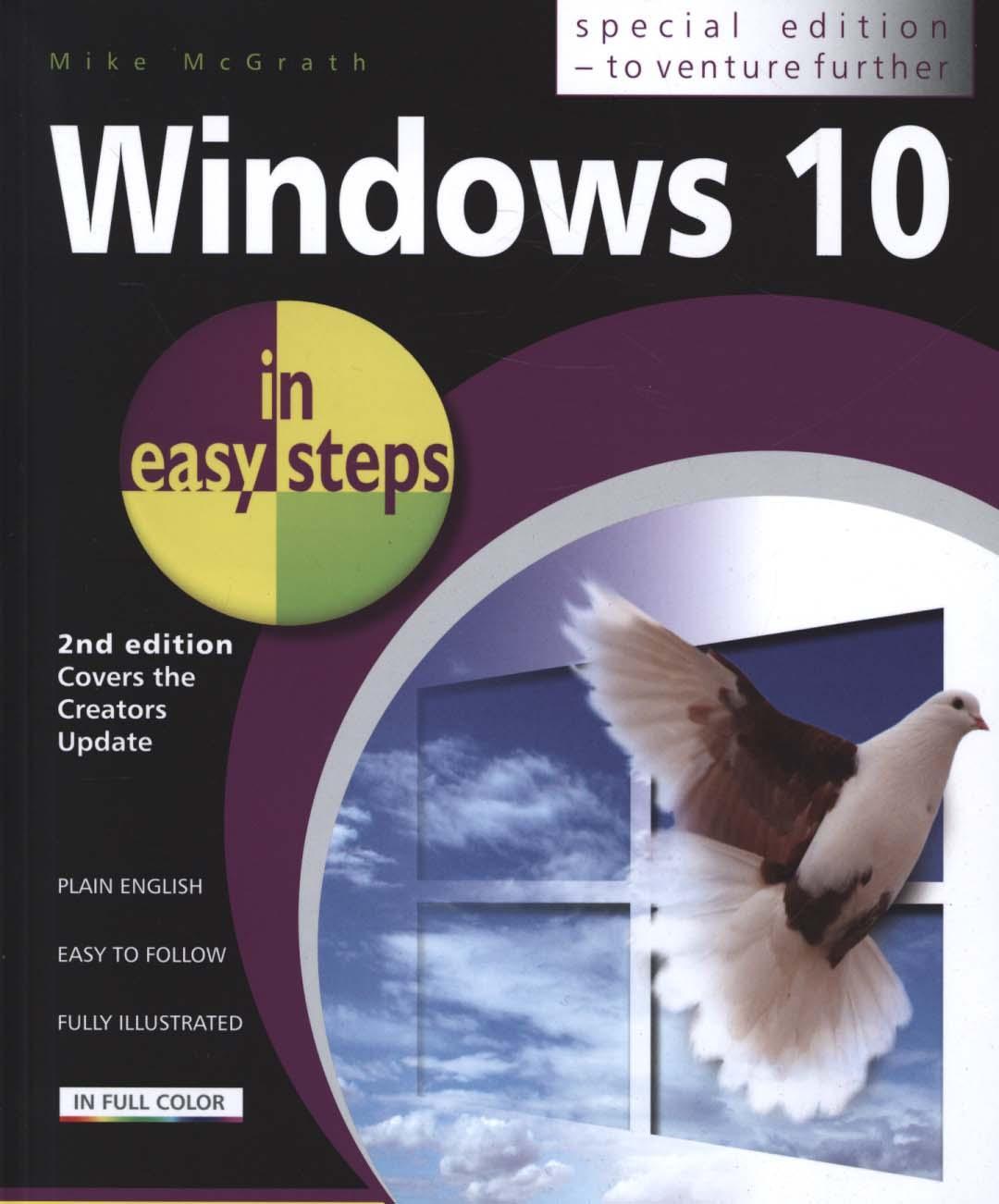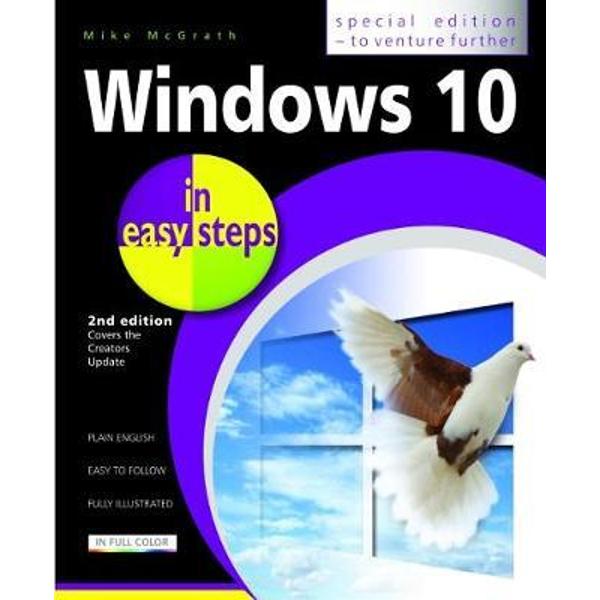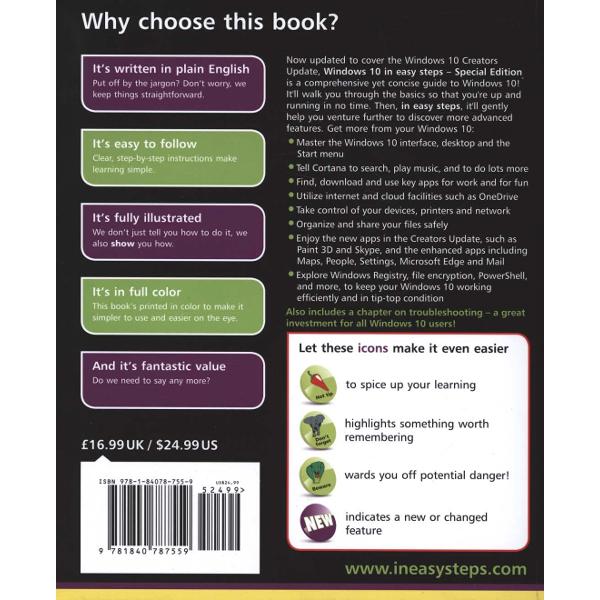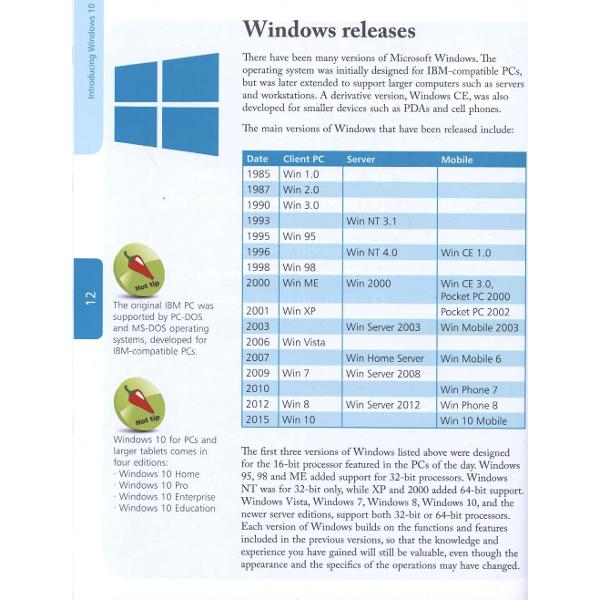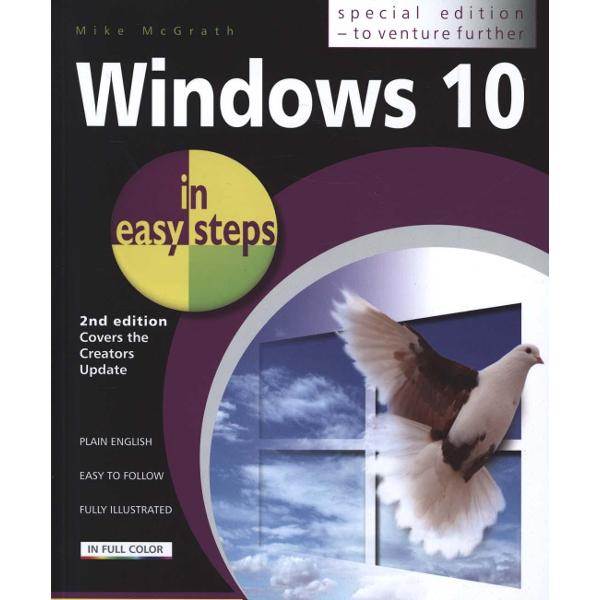Windows 10 in Easy Steps
Windows 10 in Easy Steps
Install/upgrade the right Windows 10 release for you Master the new interface, desktop and the Start menu Learn to use the great new features in the Creators Update, including 3D and mixed reality, game broadcasting, connecting to people faster, and much more.Find, download and use key apps for work and for fun Utilize internet and cloud facilities such as OneDrive Enjoy Microsoft Edge, the new innovative web browser Take control of your devices and printers Save time use the Search feature and Cortana Create and monitor your home network Organize and share your files safely Keep your Windows 10 working smoothly & efficiently Explore Windows Registry, file encryption, PowerShell, and more, all at your own pace
This guide also includes a chapter on troubleshooting so it'll serve as a key reference point for the future a great investment for all Windows 10 users!
Covers the Creators Update, due for release Spring 2017.
Some of the great new features that will feature in this second edition of the Windows 10 in easy steps - Special Edition
NEW - Paint 3D application to work with and create 3D models NEW - My People feature to prioritize sharing Edge web browser gets tab previews and blocks Flash by default Cortana digital assistant is extended to understand more commands Mail app is much improved with better options and performance Windows Update gets options to provide more control Privacy Settings gets options to provide more control PowerShell is now the default shell instead of Command Prompt Settings are extended and now favored over Control Panel Action Center gets improvements for better control
PRP: 125.09 Lei
Acesta este Prețul Recomandat de Producător. Prețul de vânzare al produsului este afișat mai jos.
112.58Lei
112.58Lei
125.09 LeiIndisponibil
Descrierea produsului
Install/upgrade the right Windows 10 release for you Master the new interface, desktop and the Start menu Learn to use the great new features in the Creators Update, including 3D and mixed reality, game broadcasting, connecting to people faster, and much more.Find, download and use key apps for work and for fun Utilize internet and cloud facilities such as OneDrive Enjoy Microsoft Edge, the new innovative web browser Take control of your devices and printers Save time use the Search feature and Cortana Create and monitor your home network Organize and share your files safely Keep your Windows 10 working smoothly & efficiently Explore Windows Registry, file encryption, PowerShell, and more, all at your own pace
This guide also includes a chapter on troubleshooting so it'll serve as a key reference point for the future a great investment for all Windows 10 users!
Covers the Creators Update, due for release Spring 2017.
Some of the great new features that will feature in this second edition of the Windows 10 in easy steps - Special Edition
NEW - Paint 3D application to work with and create 3D models NEW - My People feature to prioritize sharing Edge web browser gets tab previews and blocks Flash by default Cortana digital assistant is extended to understand more commands Mail app is much improved with better options and performance Windows Update gets options to provide more control Privacy Settings gets options to provide more control PowerShell is now the default shell instead of Command Prompt Settings are extended and now favored over Control Panel Action Center gets improvements for better control
Detaliile produsului