Windows 10 User Guide 2021: The Complete and Simplified Microsoft Windows 10 Guide With Illustrations
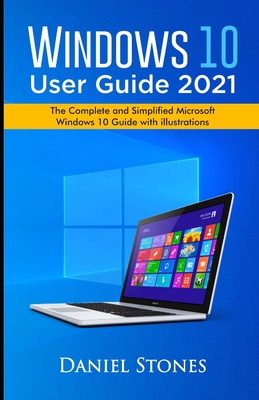
Windows 10 User Guide 2021: The Complete and Simplified Microsoft Windows 10 Guide With Illustrations
Microsoft released the Windows 10 operating system (OS) for personal computers (PC) on the 29th of July 2015. This OS remains the latest OS in the market, making Microsoft the dominating producer of PC OS.The Microsoft Windows 10 comes with some functionality that isis easy to use and which have been part of the former versions of Microsoft Windows. Windows 10 also introduced some new features which many users may find difficult to use the first time. In contrast, other features such as the "Recent locations" may not be easily accessed or noticeable by newbie users.Besides, there are various changes made to this new version of Windows, such as arranging certain apps on the interface, icons representing some items, the name of the recycle bin, etc. Users who do not know about these changes may find it difficult to use this operating system.Microsoft Windows 10 is worth learning about since it is the latest version of the Microsoft operating system. This OS brings us to a new level by providing more updates and knowing how to navigate the various items, both old and new, in this new OS may bring its little share of problems.The guide provided in this book will teach you the recent tricks on navigating your ways through a lot of options, many of which you may not even know exist within the Microsoft Windows environment.The guide starts from the most basic step of either upgrading or installing the Microsoft Windows 10. Other things you will learn include how to navigate the desktop, how to create a Microsoft Account, how to open several applications, how to run your Windows 10 on the virtual machine, etc.Since users are looking for better ways to operate their devices seamlessly, this user guide provides many shortcuts in various operation stages to easily access any of the items like folders, documents, apps, etc., thereby facilitating quick and simple operation.We expect that this manual will help you be proficient in using your Microsoft Windows 10 operating system with all its new and hidden features. Scroll up and hit the BUY NOW WITH 1-CLICK button to get started
![]() 24-48h
24-48h
PRP: 85.17 Lei
Acesta este Prețul Recomandat de Producător. Prețul de vânzare al produsului este afișat mai jos.
68.14Lei
68.14Lei
85.17 LeiÎn stoc

Descrierea produsului
Microsoft released the Windows 10 operating system (OS) for personal computers (PC) on the 29th of July 2015. This OS remains the latest OS in the market, making Microsoft the dominating producer of PC OS.The Microsoft Windows 10 comes with some functionality that isis easy to use and which have been part of the former versions of Microsoft Windows. Windows 10 also introduced some new features which many users may find difficult to use the first time. In contrast, other features such as the "Recent locations" may not be easily accessed or noticeable by newbie users.Besides, there are various changes made to this new version of Windows, such as arranging certain apps on the interface, icons representing some items, the name of the recycle bin, etc. Users who do not know about these changes may find it difficult to use this operating system.Microsoft Windows 10 is worth learning about since it is the latest version of the Microsoft operating system. This OS brings us to a new level by providing more updates and knowing how to navigate the various items, both old and new, in this new OS may bring its little share of problems.The guide provided in this book will teach you the recent tricks on navigating your ways through a lot of options, many of which you may not even know exist within the Microsoft Windows environment.The guide starts from the most basic step of either upgrading or installing the Microsoft Windows 10. Other things you will learn include how to navigate the desktop, how to create a Microsoft Account, how to open several applications, how to run your Windows 10 on the virtual machine, etc.Since users are looking for better ways to operate their devices seamlessly, this user guide provides many shortcuts in various operation stages to easily access any of the items like folders, documents, apps, etc., thereby facilitating quick and simple operation.We expect that this manual will help you be proficient in using your Microsoft Windows 10 operating system with all its new and hidden features. Scroll up and hit the BUY NOW WITH 1-CLICK button to get started
Detaliile produsului










