Cricut Explore Air 2 for Beginners: A 2021 Illustrated Guide on How to Use the Cricut Explore Air 2 Machine, Master Design Space, And Create Beautiful
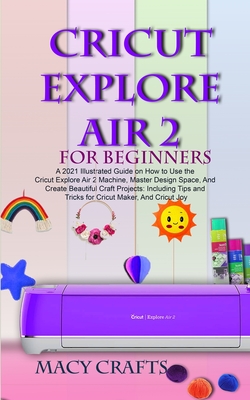
Cricut Explore Air 2 for Beginners: A 2021 Illustrated Guide on How to Use the Cricut Explore Air 2 Machine, Master Design Space, And Create Beautiful
descriptionLevel up your crafting experience with the Cricut Explore Air 2 using this complete user guide
Do you own a Cricut Explore 2?I bet you're eager to learn how to use your machine to create brilliant and explosive designs? This book will help you achieve just that.
Packed with practical step by step instructions, the content of this book will guide you as you begin your Cricut journey. You will find directions on how to use the various buttons, tools, accessories and functions of the Cricut Explore Air 2 to create all the projects you've been dying to make.
To use a Cricut machine requires mastery of its intricacies, and this simple guide will provide you the ins and outs of using a Cricut.
You will learn how to setup and use mats, blades, pens, different design materials and even troubleshoot your machine.
As a bonus you get to learn from a ton of frequently asked questions as I provide detailed answers to them.
With this book, you don't need to learn how to use a cutting machine from scratch. Just follow the instructions and you are good to go.
Here is a peek at some of the things you'll learn from this book: -What is Cricut Machine? -Setting Up the Cricut Explore Air 2-How to Load/Unload the Mat-How to Load/Unload Cricut Pens-How to Load/Unload Blades-How to Unmount the Paper from the mat-How to Load/Unload a Scoring Stylus-How to Load/Unload Cartridges-How to Load/Unload a Debossing Tool-How to link Cartridges with the Cricut Explore Air 2-PAiring the Cricut Machine through Bluetooth to the Computer-UnpAiring the Bluetooth device-How to reset Cricut Explore Air 2 machine-How to Cut Heavyweight or Lightweight Materials-How to upload images-How to Make a Vinyl sticker-Best tools for Cricut Machine Explore Air 2-The Best Software for Cricut Explore Air 2-How To Cut Basswood with Cricut-How to design with Cricut machine-How to use Fast Mode-Creating custom material settings-How to Cut vinyl with a Cricut machine-Using snap mat for cutting multiple colours-Introducing Cricut Scrapbooking-Working with Cricut pen-Electronic and mechanical systems-Helpful Troubleshooting Techniques-FAQS about the Cricut Explore Air 2-And a lot moreScroll up and click the buy button to get your copy now!
PRP: 85.17 Lei
Acesta este Prețul Recomandat de Producător. Prețul de vânzare al produsului este afișat mai jos.
76.65Lei
76.65Lei
85.17 LeiLivrare in 2-4 saptamani
Descrierea produsului
descriptionLevel up your crafting experience with the Cricut Explore Air 2 using this complete user guide
Do you own a Cricut Explore 2?I bet you're eager to learn how to use your machine to create brilliant and explosive designs? This book will help you achieve just that.
Packed with practical step by step instructions, the content of this book will guide you as you begin your Cricut journey. You will find directions on how to use the various buttons, tools, accessories and functions of the Cricut Explore Air 2 to create all the projects you've been dying to make.
To use a Cricut machine requires mastery of its intricacies, and this simple guide will provide you the ins and outs of using a Cricut.
You will learn how to setup and use mats, blades, pens, different design materials and even troubleshoot your machine.
As a bonus you get to learn from a ton of frequently asked questions as I provide detailed answers to them.
With this book, you don't need to learn how to use a cutting machine from scratch. Just follow the instructions and you are good to go.
Here is a peek at some of the things you'll learn from this book: -What is Cricut Machine? -Setting Up the Cricut Explore Air 2-How to Load/Unload the Mat-How to Load/Unload Cricut Pens-How to Load/Unload Blades-How to Unmount the Paper from the mat-How to Load/Unload a Scoring Stylus-How to Load/Unload Cartridges-How to Load/Unload a Debossing Tool-How to link Cartridges with the Cricut Explore Air 2-PAiring the Cricut Machine through Bluetooth to the Computer-UnpAiring the Bluetooth device-How to reset Cricut Explore Air 2 machine-How to Cut Heavyweight or Lightweight Materials-How to upload images-How to Make a Vinyl sticker-Best tools for Cricut Machine Explore Air 2-The Best Software for Cricut Explore Air 2-How To Cut Basswood with Cricut-How to design with Cricut machine-How to use Fast Mode-Creating custom material settings-How to Cut vinyl with a Cricut machine-Using snap mat for cutting multiple colours-Introducing Cricut Scrapbooking-Working with Cricut pen-Electronic and mechanical systems-Helpful Troubleshooting Techniques-FAQS about the Cricut Explore Air 2-And a lot moreScroll up and click the buy button to get your copy now!
Detaliile produsului










