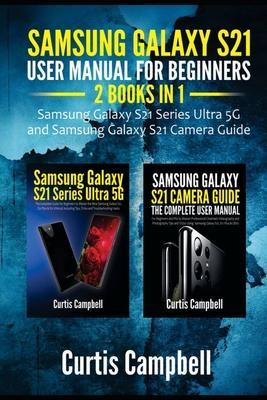Inainte de a intra in lumea digitala, te rugam sa alegi formatul in care doresti sa citesti eBook-ul:
Alegi pentru prima data un eBook?
Inainte de a achizitiona prima ta carte in format digital, iti recomandam sa vizitezi Ghidul cititorului de eBook. Gasesti aici instructiuni de instalare si de accesare a cartilor electronice.
IMPORTANTpentru toti cititorii!
Inainte de a achizitiona un eBook, te rugam sa te asiguri ca ai instalat Adobe Digital Editions pe device-ul ales pentru lectura si ca ai deja un cont Adobe pentru autorizare;
Formatele ePUB securizat (secure ePUB) si PDF securizat (secure PDF) sunt compatibile cu dispozitivele care permit instalarea Adobe Digital Editions;
Formatele ePUB sau PDF securizat cu DRM nu sunt compatibile cu e-readerele Kindle.
Odata ce isi alege cititorul, un eBook nu mai poate fi returnat. Cartile in format digital sunt unicate, iar inlocuirea sau inapoierea lor nu este posibila pe libris.ro. Iti povestim mai multe inTermeni si conditii.